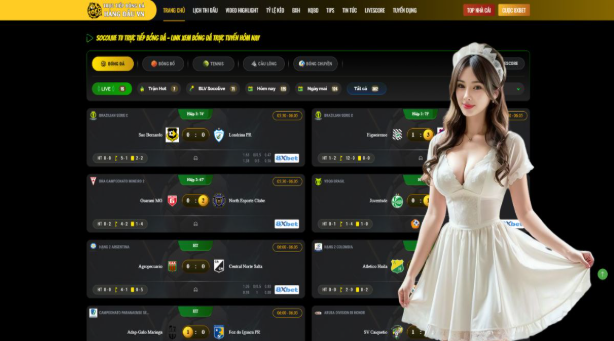Maximizing Your Earnings: A Guide to Using a Georgia Paycheck Calculator

Earning money is just one part of financial stability; understanding how much you’re actually taking home is equally crucial. In Georgia, like in many other states, your paycheck isn’t just the salary your employer promises you; it’s what remains after taxes and deductions. To ensure you’re maximizing your earnings and making informed financial decisions, utilizing a Georgia paycheck calculator can be immensely helpful.
In this guide, we’ll walk you through how to make the most of this tool to optimize your finances effectively.
Understanding Georgia Payroll Taxes
Before diving into using a paycheck calculator, it’s essential to grasp the basics of Georgia payroll taxes. Georgia state taxes are progressive, meaning the more you earn, the higher percentage of your income you’ll owe in taxes. However, Georgia has relatively low income tax rates compared to some other states. Additionally, there are federal taxes, Social Security, and Medicare taxes to consider.
How to Use a Georgia Paycheck Calculator?
- Input Your Income: Start by entering your gross income, i.e., the total amount you earn before any deductions or taxes are taken out. This includes your salary, bonuses, commissions, and any other sources of income.
- Deduct Pre-Tax Contributions: If you contribute to retirement accounts like a 401(k) or flexible spending accounts (FSA), subtract those amounts from your gross income. These contributions lower your taxable income, reducing the amount you owe in taxes.
- Account for Taxes: The calculator will deduct federal income tax, state income tax, Social Security tax, and Medicare tax based on your income, filing status, and other relevant factors.
- Consider Additional Deductions: Some employees may have additional deductions, such as health insurance premiums, union dues, or other voluntary deductions. Make sure to include these if applicable.
- Review Your Net Pay: After entering all relevant information, the calculator will provide an estimate of your net pay, i.e., the amount you’ll actually receive in your paycheck after all deductions.
Tips for Maximizing Your Earnings:
- Adjust Your Withholding: If you consistently receive large tax refunds, consider adjusting your withholding allowances to have less tax withheld from each paycheck. This will increase your take-home pay throughout the year.
- Take Advantage of Tax Credits: Georgia offers various tax credits, such as the Georgia Low-Income Tax Credit and the Georgia Child and Dependent Care Credit. Make sure you’re aware of any credits you qualify for and take full advantage of them.
- Contribute to Tax-Advantaged Accounts: Contributing to retirement accounts like a 401(k) or IRA not only helps you save for the future but also reduces your taxable income, potentially lowering your tax bill.
- Track Your Expenses: Keeping track of your expenses can help you identify areas where you can cut costs and save more money. This extra savings can add up over time, boosting your overall financial health.
- Stay Informed: Tax laws and regulations can change, so it’s essential to stay informed about any updates that may affect your finances. Consider consulting with a tax professional for personalized advice.
Conclusion
Using a Georgia paycheck calculator is a valuable tool for understanding your take-home pay and optimizing your finances. By following the steps outlined in this guide and implementing strategies to maximize your earnings, you can achieve greater financial stability and security. Remember to stay informed, take advantage of available resources, and make informed decisions about your finances to reach your financial goals.